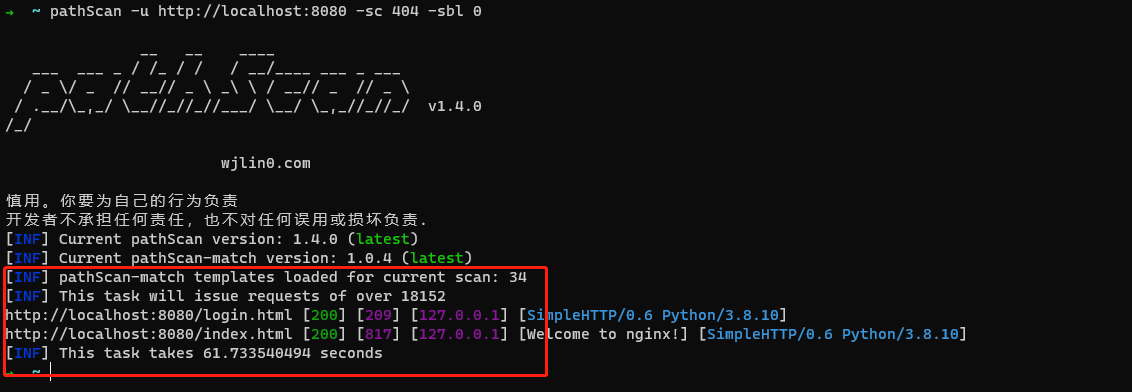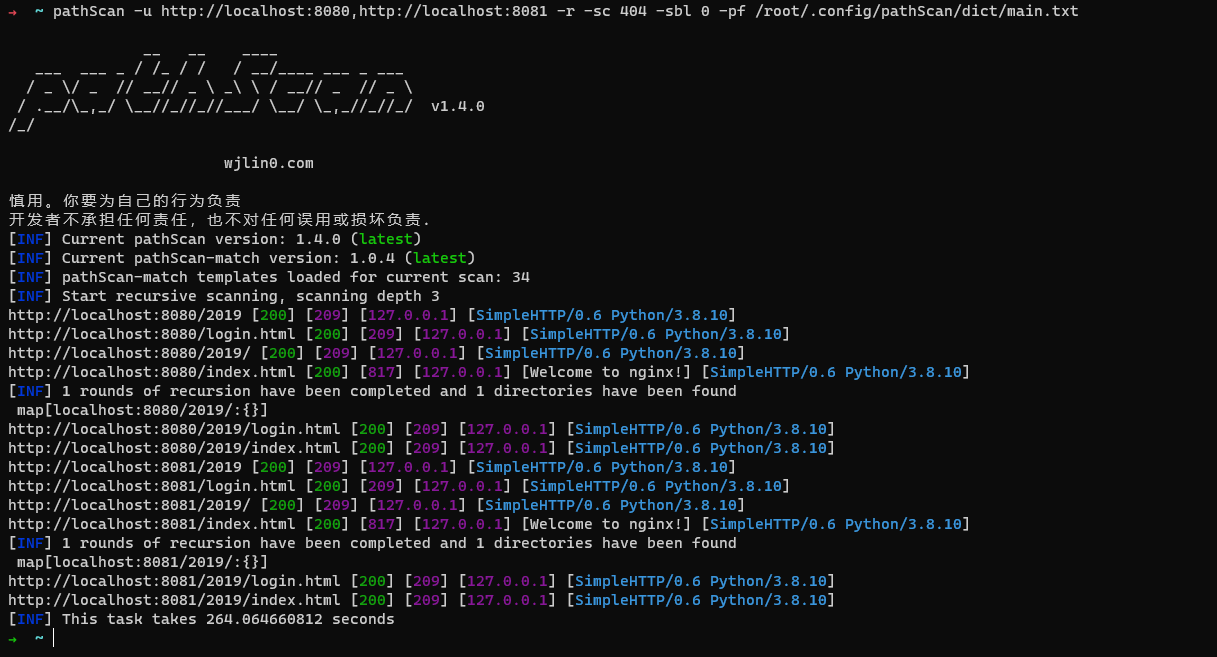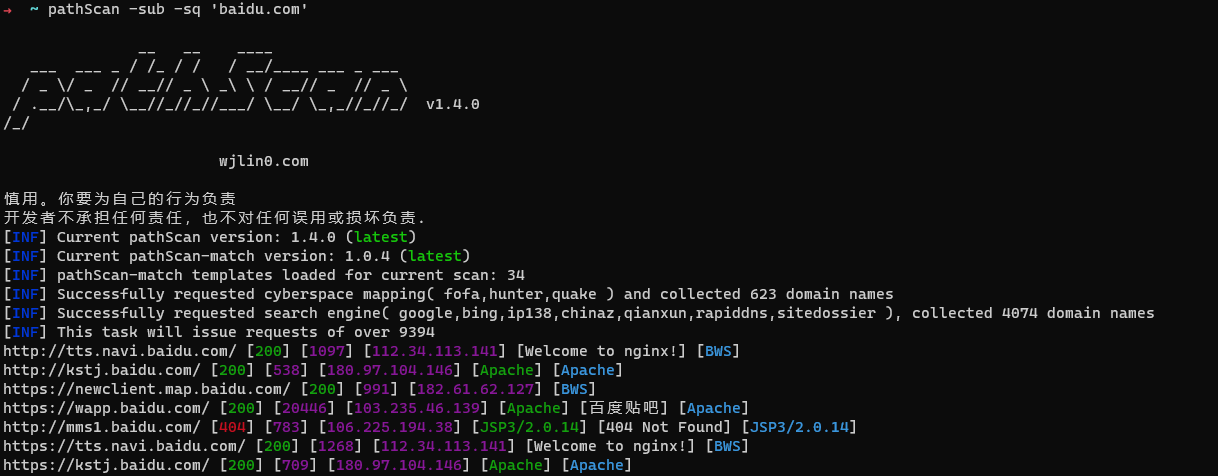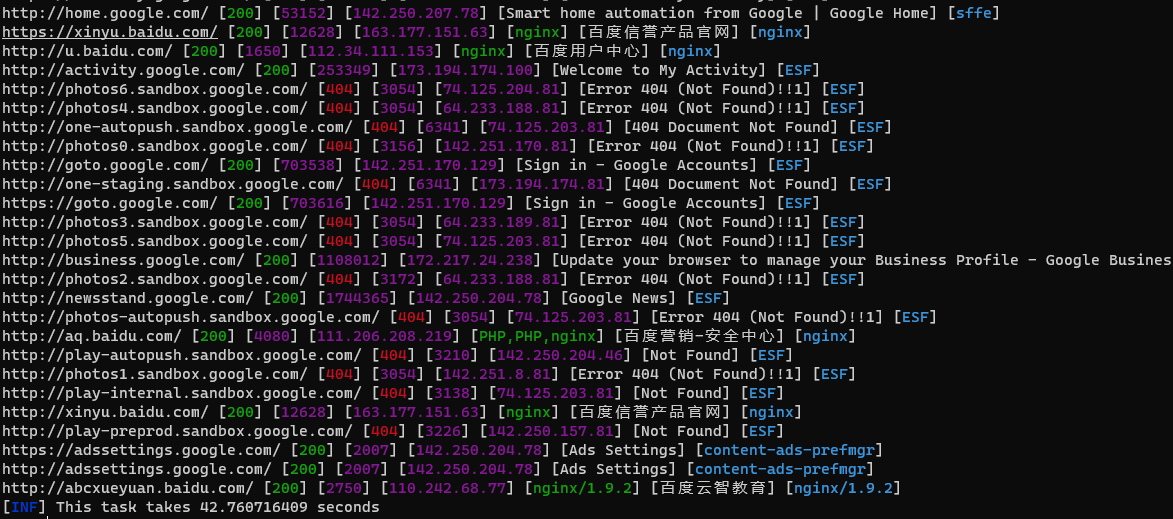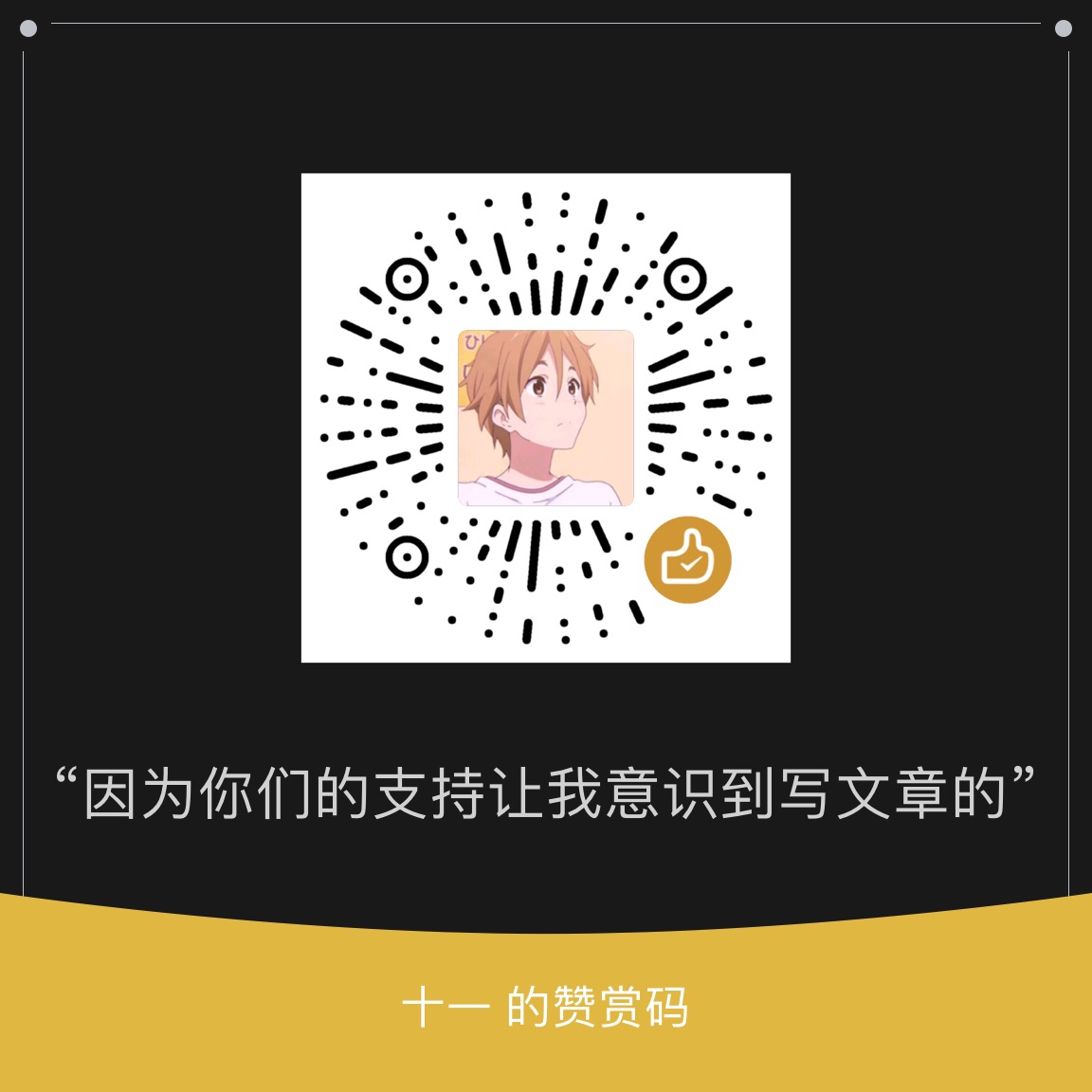四种模式
扫描路径
通过指定路径文件或者默认不指定时,自动加载
main.txt中的路径,扫描
pathScan -u http://localhost:8080 -sc 404 -sbl 0
扫描路径(递归)
-r 递归扫描 时间消耗长,判断路径的依据为 path的结尾 为 /,即为路径
pathScan -list url.txt -r sc 404 -sbl 0 -pf /root/.config/pathScan/dict/main.txt
网络空间搜索引擎
[!Waring]
运行前,需配置对应的API至
$HOME/.config/pathScan/provider-config.yaml中通过调用搜索引擎的API,来收集目标,并且可指定扫描路径
支持的API -> shodan,shodan-idb,fofa,censys,quake,hunter,zoomeye,netlas,zone,binary
pathScan -uc -uq 'domain="baidu.com"' -ue fofa -ps "/api/v1/users"
子域名收集
类似于
oneforall的主动收集过程与网络空间搜索相结合,收集子域名信息
pathScan -sub -sq 'baidu.com'
辅助
上诉所提到的所有模式中,若想发现在请求中发现更多的域名,则可以使用参数
-sd、-sdl该参数可以发现更多的域名
pathScan -u baidu.com -sd -ps / -sdl "beian.gov.cn,google.com"
很明显不止是 baidu.com,还是google.com 均能够被发现,并且收集
pathScan -u https://baidu.com -sd -sdl "google.com" -ps / # 普通扫描
pathScan -r -u "baidu.com" -sd # 递归
pathScan -uc -ue fofa -uq 'domain="baidu.com"' -sd -sdl "google.com" # 搜索空间
pathScan -s -sq "baidu.com" -sd -ps / # 子域名收集